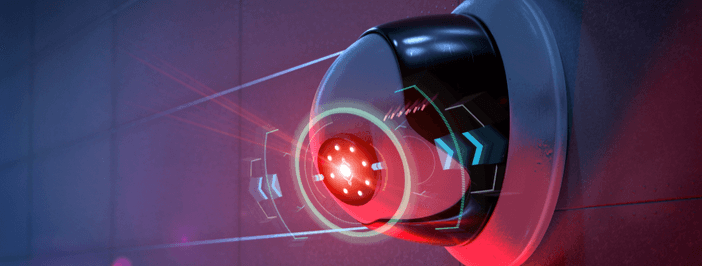The basics of physical security in the workplace
Much has been written about keeping data and networks secure to keep a business healthy. But how secure can your business really be if you overlook your company’s physical security?
You can have the best firewalls, password authentication protocols, and computers rigorously protected from malware. But it’s all for naught if an unauthorized person off the street can walk away with sensitive and important business data or hardware.
For that matter, how safe are your employees? Do you know who is in your building and why?
Fortunately, there are simple, common sense solutions for maintaining physical security in your workplace and assuring peace of mind for yourself, your employees, and your customers.
Security checkpoints
The security checkpoint will be the first thing someone sees when visiting your business, and it immediately shows them how seriously you take security issues. The form depends on the size or type of business you run and what sort of image you wish to convey. A security checkpoint could take the form of anything from a receptionist seated behind a desk to a uniformed security guard standing behind a counter.
The function of the security checkpoint is to confirm the identity of employees, approved vendors, and visitors with scheduled appointments. It also provides color-coded badges or lanyards based upon the type of visitor admitted. So when a visitor arrives who is not “badged” or on a pre-approved list, the security checkpoint contacts the appropriate contact or department for further information or instructions regarding access for the impromptu visitor.
The security checkpoint also keeps a log detailing who arrives and leaves, why/who they are visiting, and at what time(s).
Security cameras
Often paired with a security checkpoint would be a system of security cameras. It might be as simple as a single camera at the front door or a whole series of cameras set at every entry, exit and elevator, and especially in high-security areas.
The decreasing costs of camera systems and the emergence of wireless capabilities make installing them simple and flexible. They can be as visible or discreet as you wish. Single monitors or even tablet computers can display multiple views with great clarity. Footage saved to videotape was limited in its duration of coverage. Bu now security cameras can store data directly to data storage on-site, off-site, or in the cloud.
Photo IDs
After checkpoints, employee photo ID cards are probably the single most visible sign that security is an issue you take seriously. These can be worn clipped to a shirt or jacket or on a lanyard around the neck. Many companies use ID cards not only for photo identification but also to indicate important information such as name, position, and department – all very useful at internal meetings or external trade shows, particularly when featuring a clearly visible business logo.
Individuals not wearing visible photo IDs in secured areas should be challenged to determine if their presence is authorized. Visitors and vendors can be issued special badges using a “color of the day” system which would keep a temporary ID from being re-used. There are quick and inexpensive systems now available for capturing photos at the security checkpoint and generating temporary IDs.
Access control keys
Employing access control keys – whether a card, thumb drive, dongle, or even traditional metal key – can go a long way toward increasing your business’s security. For unlocking a door or accessing a piece of equipment, this electronic tool adds a layer of control over access to sensitive business assets.
Of the options available, cards with magnetic stripes for electronic readers are probably the best combination of convenience and security. They can even be paired with ID cards by adding a magnetic strip on the back containing codes for specific access permissions for each employee. Combining the two ensures your employees always have their IDs and are less likely to leave a sensitive control access card laying around for just anyone to pick up.
With coded access, employers can use a central database to change or update employee or access information as needed without the trouble and expense of creating or changing traditional keys and locks.
An additional benefit of a computerized access control system is the ability to record and track access and note suspicious activity. Activity logs can reveal who entered what location or resource and when, if any questions arise.
Employee education
Your business’s security is only as good as the people who employ it.
After all, ID cards are useless if no one bothers to look at them or challenge them, when appropriate. An access control card or device left sitting at an unattended desk is just asking to be picked up and used in an unauthorized manner.
If your employees do spot an unauthorized presence, do they know what to do? Is there a known, standard procedure for taking action or escalating a situation? Are they aware of who to call?
For this reason, employees should not only be trained in how to spot suspicious activity but also in how to respond to such situations, whom to notify, and the steps to protect both company assets and personal safety.
Test your system
Worried that there are holes in your security systems?
Test them.
There are security professionals you can hire to test your security setup for potential weak links. Can they get past the security checkpoint without signing in or being on an approved list? Can they fake an ID card? Will your employees challenge a suspicious presence? Are locked doors consistently locked? Are security cameras providing full coverage?
All of these scenarios and procedures can be tested to let you know if your business is as secure as you wish.
Consult the experts
Finally, don’t feel that you need to do it all yourself.
There are many challenges in finding the best security solutions for your specific business. Some security services can provide packages with varying levels of security and support, oversee monitoring and employee database updates, and handle installations of security-related devices like cameras or electronic locks.
This frees you to manage and grow your business, secure in the knowledge that your employees and business assets are safe.